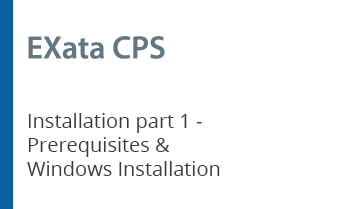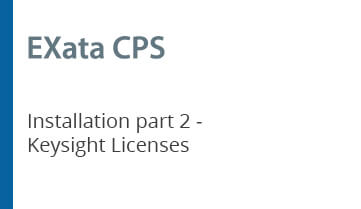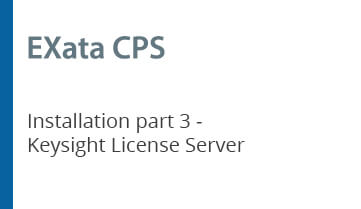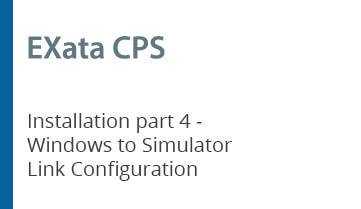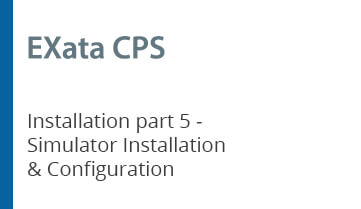OP101: RT-LAB - Real-Time Simulation Systems Fundamentals
This course introduces OPAL-RT systems and applications using RT-LAB. Get a preview of the videos within the e-Learning course below.
Goals:
- Learn the fundamentals of real-time simulation
- Get started with RT-LAB Software
- Understand when and how to use distributed and parallel real-time simulation
- Connect models with I/Os
See and request the full training program >
Goals:
- Learn the fundamentals of real-time simulation
- Get started with RT-LAB Software
- Understand when and how to use distributed and parallel real-time simulation
- Connect models with I/Os
See and request the full training program >
13 videos
Hands-On1: Preparing a Simulink Model for Real-Time Simulation
OP101: RT-LAB - Real-Time Simulation Systems Fundamentals (Video 3d)
Table of Contents:
[0:00] Recap
[0:24] Opening a model in Simulink through RT-LAB
[1:01] Grouping blocks into subsystems
[1:42] Naming subsystems
[2:13] OpComm blocks - Computation subsystems
[2:44] OpComm blocks - Console subsystem
[3:37] Simulation settings
[3:59] Offline test before RT-LAB compilation
[4:27] Building
[5:08] Subsystem assignation
[5:26] Loading the model
[5:45] Executing the model
[6:12] Resetting the model
Table of Contents:
[0:00] Recap
[0:24] Opening a model in Simulink through RT-LAB
[1:01] Grouping blocks into subsystems
[1:42] Naming subsystems
[2:13] OpComm blocks - Computation subsystems
[2:44] OpComm blocks - Console subsystem
[3:37] Simulation settings
[3:59] Offline test before RT-LAB compilation
[4:27] Building
[5:08] Subsystem assignation
[5:26] Loading the model
[5:45] Executing the model
[6:12] Resetting the model