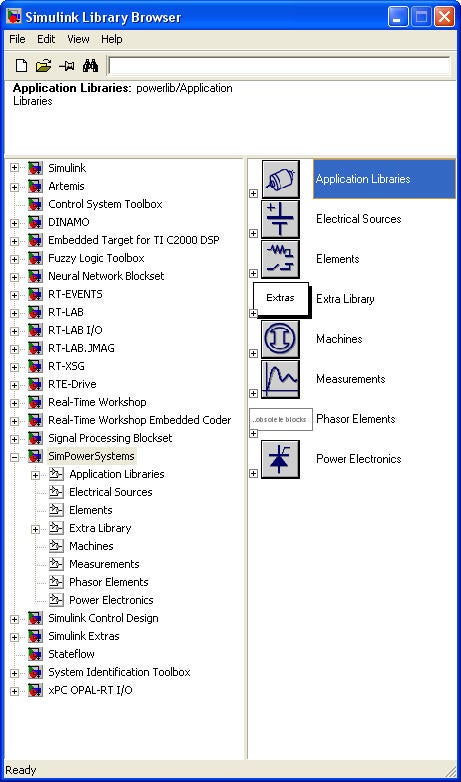Knowledge Base
Welcome to OPAL-RT’s Knowledge Base
OPAL-RT offers a repository of support information for optimal use of its technology.
Please note that OPAL-RT knowledge base is not fully optimized for mobile platforms.
For optimal experience, use a desktop computer.
|
Reference Number: AA-00398// Views: AA-00398// Created: 2009-05-13 05:00:00// Last Updated: 2015-04-22 21:43:43 Q&A SimPowerSystems Libraries are missing after installation of Matlab Question How do I get the SimPowerSystems Libraries to appear in Simulink? AnswerMatlab SimPowerSystems Libraries are missing from Simulink Library Browser. I have confirmed that SPS has been installed with MATLAB. Verify that all the Matlab toolbox folders are set in Matlab: Open MATLAB: File > Set Path > Verify following folders are in Set Path for Matlab. >> SAVE ! Add folders for ../MatlabXX/Toolbox/physmod/powersys/ SimPowerSystems Set Path MATLAB:
MATLAB Simulink SPS:
|